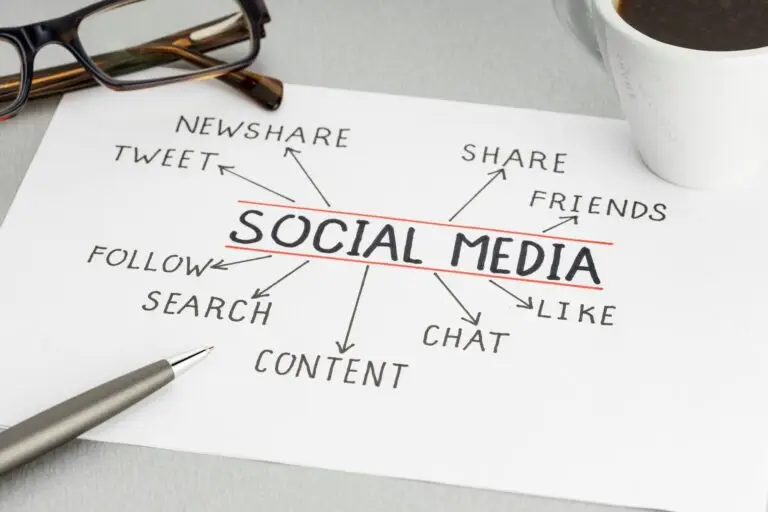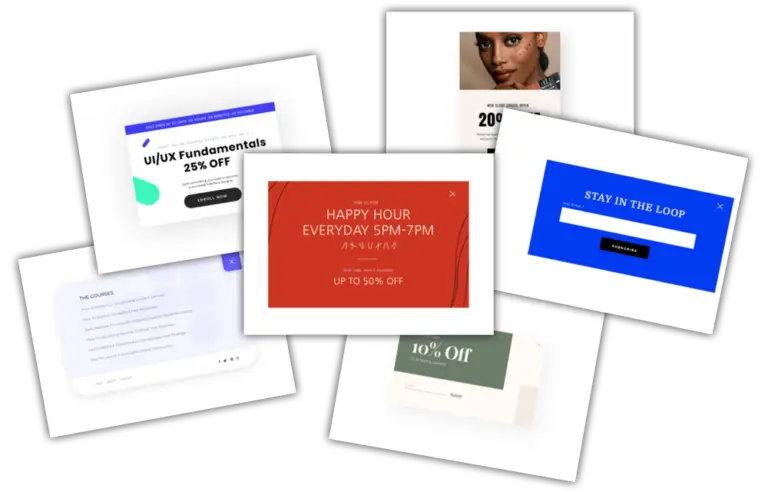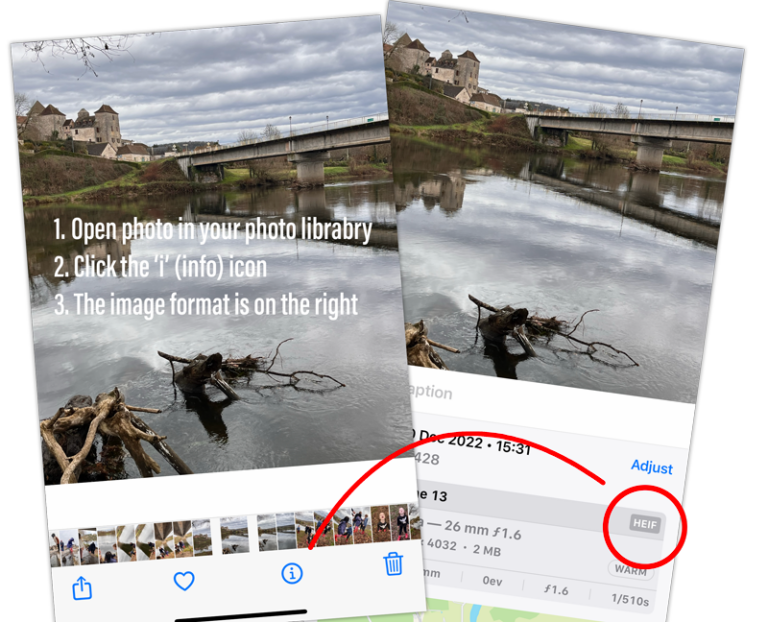What’s this HEIC Image Format on Apple phones & tablets?
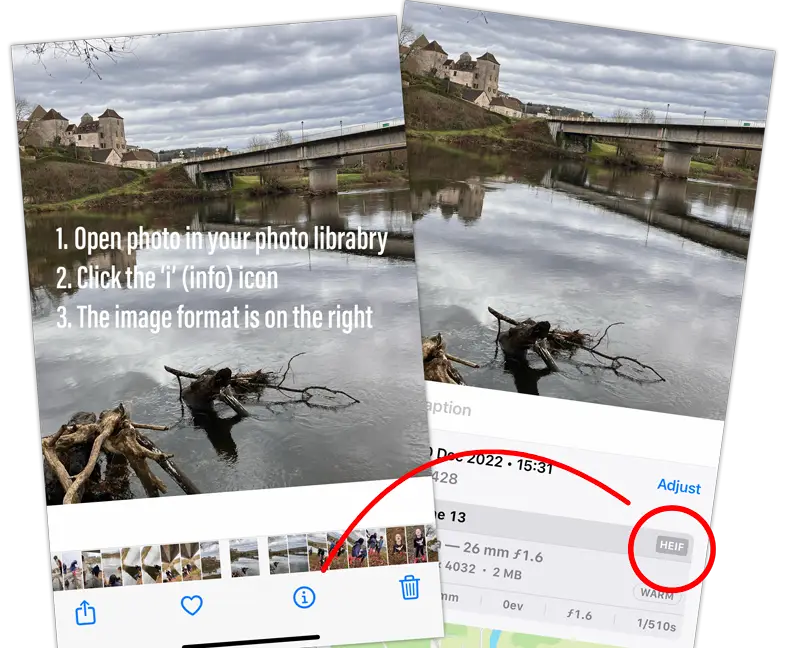
Many are very confused as to why they’re not able to load images from their phones or, even if they can, it doesn’t show on their site. The first thing we ask is ‘are you using an iPhone?’ If the answer is Yes, then this is almost certainly because their photos are in ‘HEIC’ format.
What is HEIC?
While this has been around for quite a long time, many have no idea what it is or that they are even using it!
This is not an in-depth article about the format but hope it gives you the information you need to understand the pro’s and cons of using this format
The High Efficiency Image Coding (HEIC) was developed to improve the compression of images without compromising quality. This results in image file sizes that are substantially smaller than traditional formats like JPEG but maintain quality. HEIC files support a wide range of features, including multiple images in a single file (useful for burst photography), transparency, and 16-bit colour depth.
Why would you want to use HEIC?
Nowadays, we take a substantial amount of photos and these can quickly fill up space on your devices. Of course, many of us will be able to store them ‘in the cloud’ but reducing the file sizes is definitely worth having. This would make them quicker to upload or download and to share.
So what’s the problem?
Despite its advantages, HEIC is not ideal for use on websites, mainly due to compatibility issues. The format is still relatively new, and not all web browsers or devices support it. At this time, only a handful of browsers, like Safari on macOS and iOS, natively support HEIC images.
This means that users on other browsers, such as Chrome, Firefox, might not be able to view the images at all. This lack of universal support can lead to a poor user experience, with broken images or errors on the website.
Also, search engines like Google, do not currently index HEIC images as effectively as more established formats like JPEG or PNG. This can negatively impact your site’s SEO performance.
So what’s best for you?
Personally, I take most photos in the highest resolution jpg. This is because I have plenty of cloud storage and I use many of my pics for sharing, putting on sites etc so just want to use them without having to convert them first.
If taking
If space saving is a priority for you then you may need to take in HEIC and just put up with an additional step when using them on a site etc
How to check a photos format on your device
If you want to see what format a photo is, open the photo and click the ‘Info’ (‘i’ at bottom). It will then show if it’s a high efficiency / jpg / png format
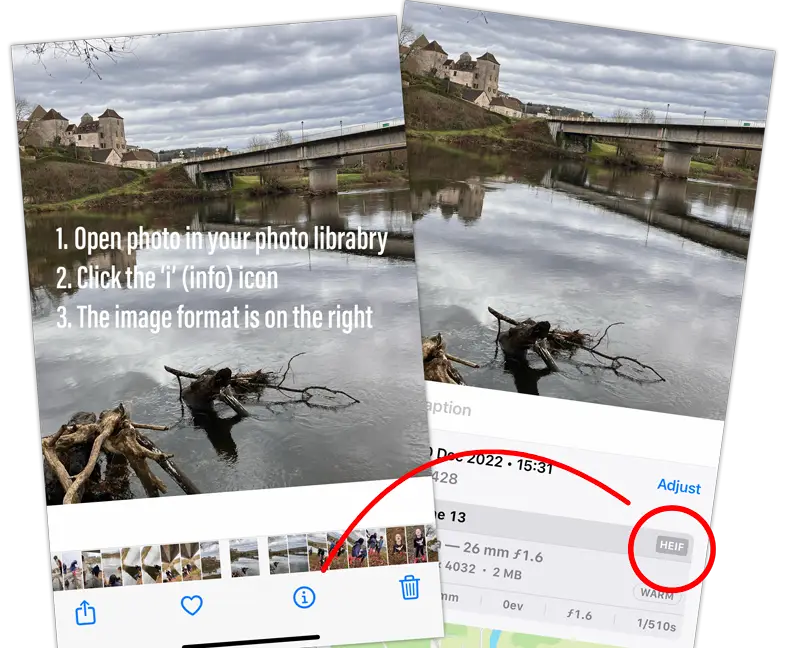
How to change the cameras photo format
To set the format you want the camera to take photos in, go to ‘Settings > Camera > Formats’. Note that this will only set it for future photos and does not affect those already in the library.
It also only sets it for that specific device so if you use others devices, those need to be changed individually.
How to Convert a photos format on your device
To ensure broader compatibility and better performance on the web, converting HEIC images to more universally accepted formats like JPEG or PNG is recommended. Here are a few methods to do this:
1. On phone or tablet (see pic)
Open photo and click the ‘share’ icon then the ‘Options’ button at the top. Here, you can set it to ‘Most compatible’ before saving to your files
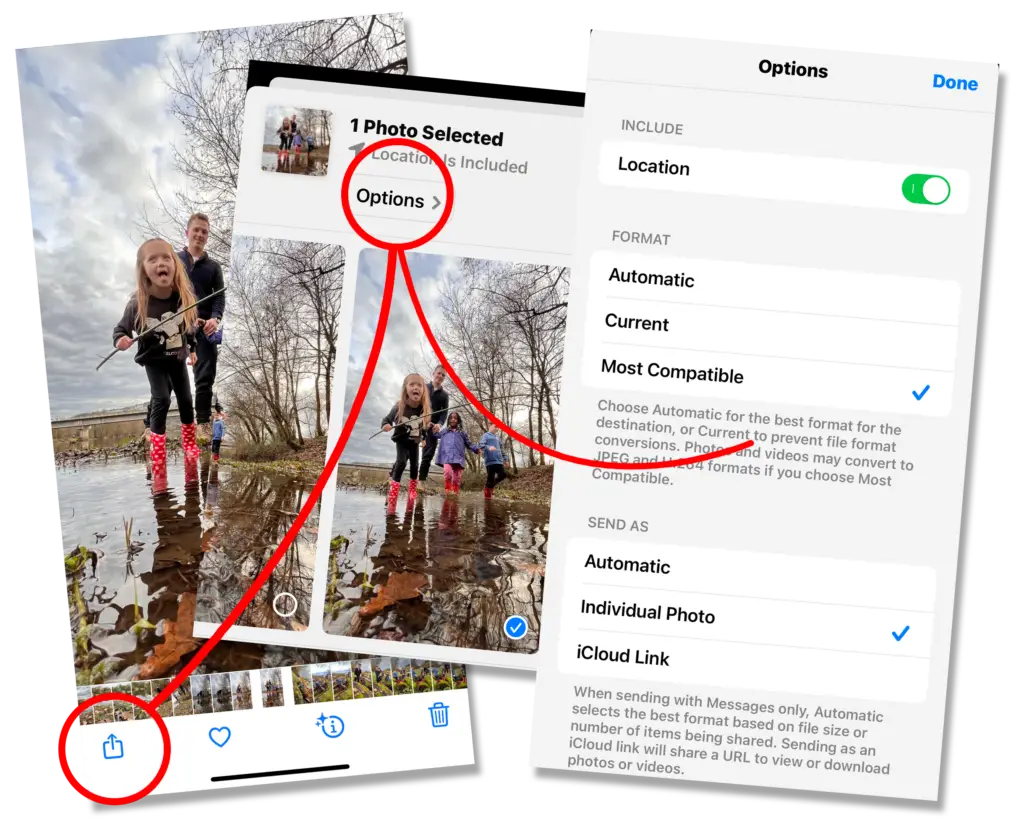
2. On Mac
You can use the built-in Preview app to convert HEIC images. Simply open the HEIC image in Preview, go to “File” > “Export,” and select JPEG or PNG as the format.
3. Online Converters:
There are several online tools, such as HEICtoJPEG that, if you can put up with the Ads, allow you to upload HEIC files and convert them to JPEG or PNG. These tools are convenient but may not be suitable for bulk conversion or sensitive images due to privacy concerns.
4. Using Image Editing Software:
Software like Adobe Photoshop or GIMP supports HEIC and can be used to convert images. Simply open the HEIC file in the software and save it in a different format.
By converting HEIC images to widely accepted formats like JPEG or PNG, you ensure that your website is accessible to all users, regardless of their device or browser, and optimise your site’s performance and SEO.