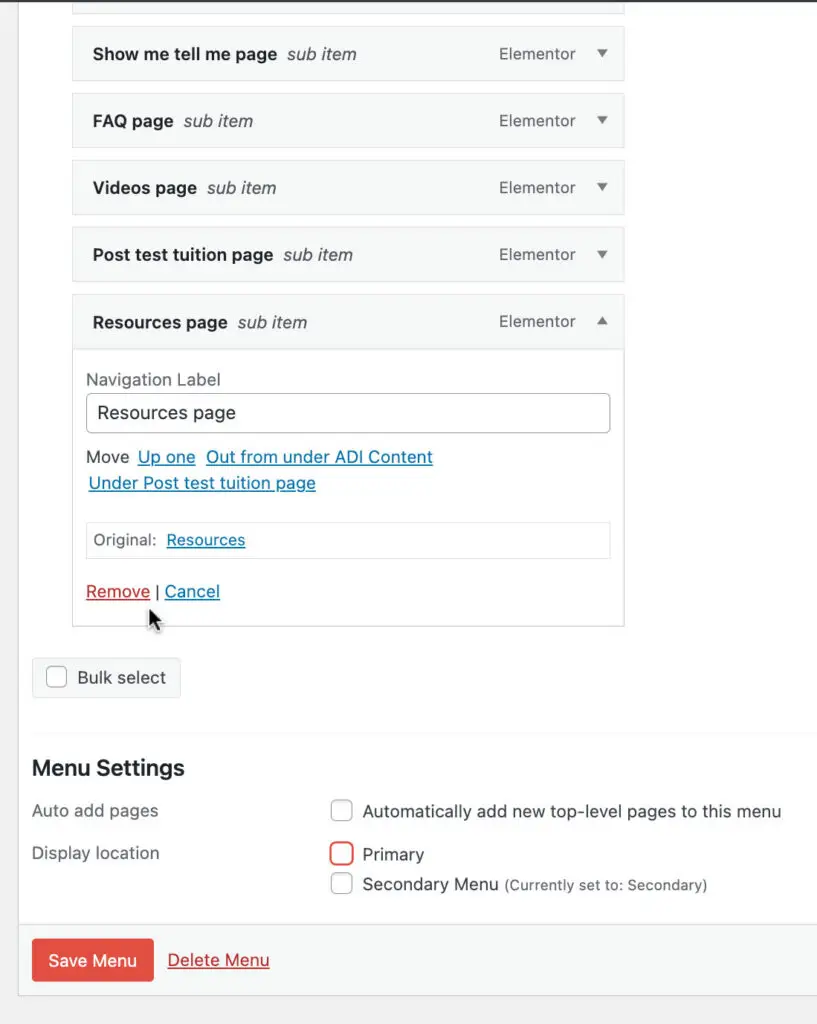Hiding a page from your WordPress site

There are several reasons why you might want to hide a page on your and/or stop it being indexed by the search engines.
You may have a page you are just using to try things out on or a page only for people you send a link to.
Whatever the reason, here’s how you can ‘hide’ it
1. Remove it from the Menu
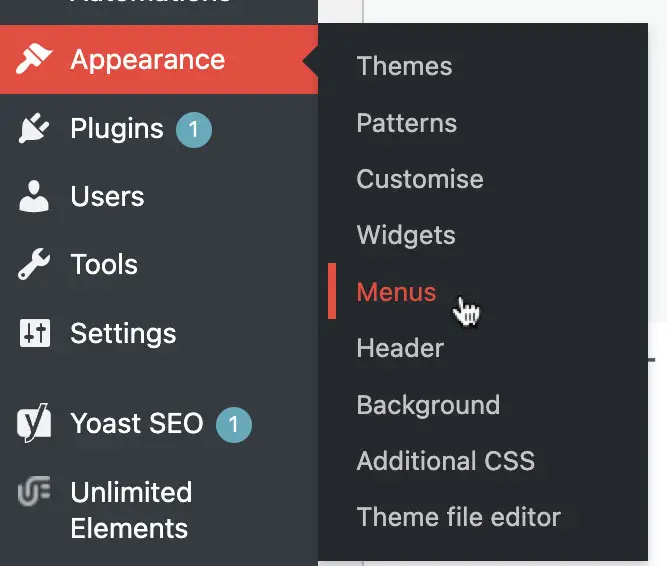
In the main WordPress menu, click ‘Appearance > Menus’ to open the menus page.
Select the menu where the page is showing (normally the ‘Primary’ menu)
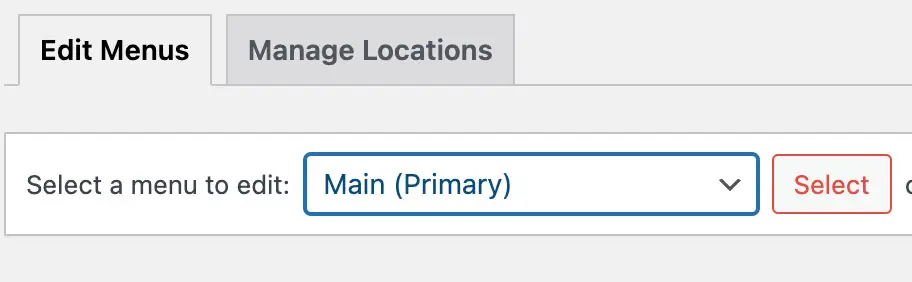
With the correct menu selected, you will see the page in the list on the right hand side.
Click it to open it’s info (I’ve used the ‘Resources’ page for this example) and click ‘Remove’.
This just takes it out of the menu and does not delete the page.
So you can add pages in the future without it being automatically added, untick ‘Automatically add new top-level pages…’ (you can switch this back on at any time if appropriate)
Don’t forget to click the ‘Save Menu’ button when done
The page will now not show in the menu