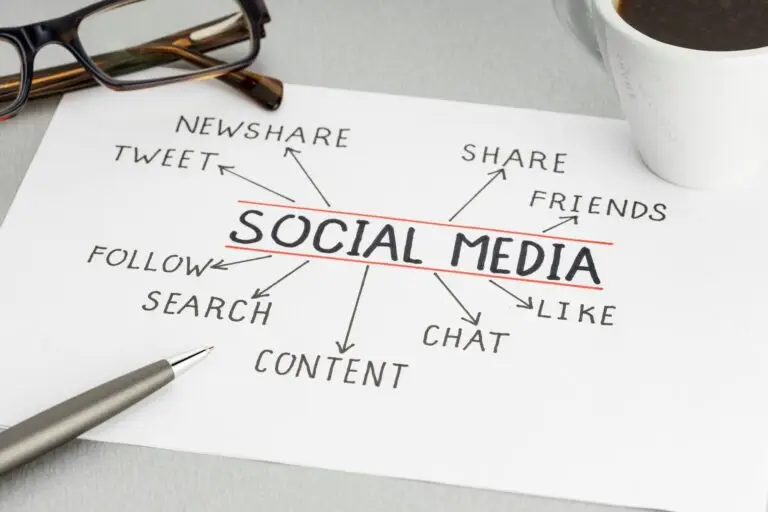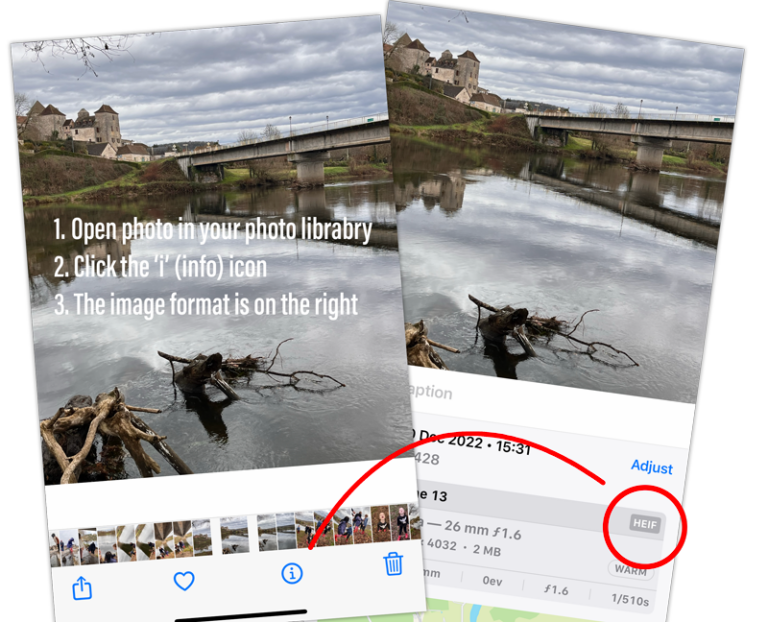Using Pop-ups on Your Website
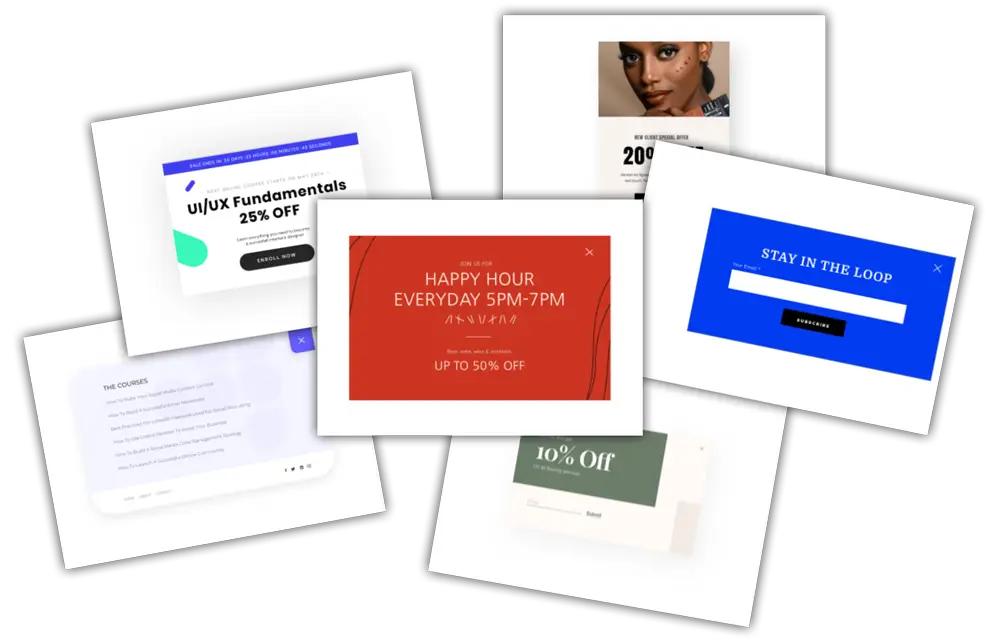
I have to admit, I often see Pop-ups as an interference when I’m looking at a site. This is usually because when I’ve just opened a site, I really don’t want a request to review it stopping me from actually seeing it! Used correctly though, they could significantly enhance the users experience and, of course, drive valuable actions on your website.
Here’s why I think pop-ups can be beneficial and some of the best practices for making the most out of them.
1. Grabbing Attention (at the Right Moment)
Pop-ups are designed to capture your visitor’s attention instantly. This could be to announce a sale, offer a discount code, or promote a new product. Done at the right time during a visit can ensure your message doesn’t go unnoticed. By being shown at a strategic moment—such as when a user is about to leave the page or after they’ve spent a certain amount of time on your site—you can engage your audience without being intrusive or disruptive.
2. Create Conversions
One of the primary reasons to use pop-ups is to boost conversions. Whether it’s to help build your mailing list, increase sign-ups, or to guide visitors toward specific content, pop-ups can help nudge visitors in the right direction. A clear call to action (CTA) within a pop-up, combined with an enticing offer, can turn casual visitors into loyal customers.
3. Promoting Special Offers and Content
Pop-ups are ideal for highlighting special offers, discounts, or content that might otherwise get overlooked. For instance, a limited-time offer pop-up can create a sense of urgency, encouraging visitors to take action immediately. Similarly, you can use pop-ups to promote downloadable content, like eBooks or whitepapers, which can help add value to your viewers visit and encourage them to return.
4. Gathering Valuable User information
Pop-ups can be a great tool for collecting visitor information, such as email addresses, preferences, and feedback. This can be invaluable in helping you adapt your marketing and improving the overall user experience. For example, a pop-up survey can help you understand why a visitor is leaving without making a purchase, giving you insights into areas for improvement.
4. Extend Their Role
Depending on the system your site is built on, it’s could be possible to incorporate additional services to make them even more useful e.g. use alongside an e-commerce system to set up custom CTAs and create unique, time critical offer codes for your site visitors to encourage them to take action more quickly.
Best Practices for Using Pop-ups
While pop-ups can be powerful tools, they need to be used thoughtfully to avoid frustrating your visitors. I was put off using them by sites that bombard you with pop-up after pop-up.
My own view of them has been changed, however, by having the flexibility to make the pop-ups work in a more useful and less annoying way
1. Timing is Key
When using a pop-up, you want the visitor to at least have had a chance to see what the page is about before a pop-up loads. Too long and it may be missed though. It could take some experimenting to get the ‘sweet spot’ for your audience but I have mine set for 15 seconds.
2. Keep it Simple
Pop-ups should be straightforward and directly related to the user’s experience so don’t cram them with too much information. A simple message with a clear CTA will work best whether that’s a button to take them to a specific page or a contact form built directly into the pop-up. Depending on the site & pop up content, you may also want to only show it on specific pages to increase the likelihood of the visitor engaging with it.
3. Offer an Easy Exit
If I can’t see how to get rid of a pop-up, I will genuinely just close the page and go somewhere else so make sure your pop-up has an easy way for the visitor to close it
4. Test and Optimise
As with any marketing tool, it’s important to test and optimise your pop-ups for your audience. Trying out different designs, CTAs, and timings can provide insights into what works best for your site visitors. Regularly reviewing performance metrics will help you refine your approach, ensuring your pop-ups remain effective and user-friendly.
Overall, when used properly, pop-ups can be a valuable addition to your website. By grabbing attention, increasing conversions, and gathering valuable data, they can significantly enhance your online presence.
However, it’s essential to follow best practices to ensure your pop-ups contribute positively to the user experience, rather than detracting from it.